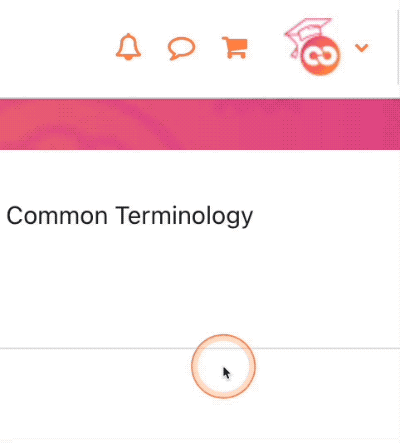Frequently Asked Questions: Moodle
Completion requirements
View
This book contains answers to many of the most commonly asked questions.
How do I edit my profile?
Click the User Menu icon in the top-right corner of the screen, then select Profile. Click the Edit Profile link on the next page. From here you can add a biography and change preferences like how you want to be notified of new forum posts. If you need to update your user photo, contact the CatCard office and ask about updating your account picture.
Remember to click the Update Profile button at the bottom of the page to save any changes you make.